PyQt QPixmap
QPixmap is a widget used to handle images. The file formats supported are as follows: Some image formats can only be 'read'.
Supported formats are bitmap (bmp), gif, jpg, jpeg, png, pbm, pgm, ppm, xbm and xpm. Using QPixmap, we're able to display a single image in a window.
Related course: Create Desktop Apps with Python PyQt5
QPixmap
import sys
from PyQt5.QtWidgets import QApplication, QWidget, QLabel, QVBoxLayout
from PyQt5.QtGui import QPixmap
from PyQt5.QtCore import Qt
class MyApp(QWidget):
def __init__(self):
super().__init__()
self.initUI()
def initUI(self):
pixmap = QPixmap('computer.jpg')
lbl_img = QLabel()
lbl_img.setPixmap(pixmap)
lbl_size = QLabel('Width: '+str(pixmap.width())+', Height: '+str(pixmap.height()))
lbl_size.setAlignment(Qt.AlignCenter)
vbox = QVBoxLayout()
vbox.addWidget(lbl_img)
vbox.addWidget(lbl_size)
self.setLayout(vbox)
self.setWindowTitle('QPixmap')
self.move(300, 300)
self.show()
if __name__ == '__main__':
app = QApplication(sys.argv)
ex = MyApp()
sys.exit(app.exec_())
One image appears in the widget window.
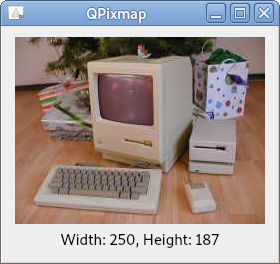
Related course: Create Desktop Apps with Python PyQt5
Description
pixmap = QPixmap('computer.jpg')
Enter a file name and create a QPixmap object (pixmap).
lbl_img = QLabel()
lbl_img.setPixmap(pixmap)
Create one label and use setPixmap to set the pixmap as the image that will appear on the label.
lbl_size = QLabel('Width: '+str(pixmap.width())+', Height: '+str(pixmap.height()))
lbl_size.setAlignment(Qt.AlignCenter)
width() and height() return the width and height of the image.
Create a label (1) that displays lbl_size height, and set it to center alignment using the setAlignment method.
vbox = QVBoxLayout()
vbox.addWidget(lbl)
self.setLayout(vbox)
Create one horizontal box layout and place labels.
Use setLayout() to specify the horizontal box (hbox) as the layout of the window.