Python print() function
The print() function outputs text into the terminal (screen) or another output device. The message is usually a string, but you can print other things, whatever you want to show on the screen.
Related course: Complete Python Programming Course & Exercises
Definition and usage
The print() function outputs whatever you pass as parameter.
print("Hello world")
print() examples
The examples below demonstrate how you can use the print() function with Python 3. You can type them in the Python iteractive shell or run it as a .py file.
print('Welcome to learning how to use print in python3')
print('a')
# Outcome: a
print(9)
#Printing of numbers.
# Results: 9
print([1,2,3,4,5])
#Printing of lists
# Results: [1, 2, 3, 4, 5]
print((1,2,3,4,'5'))
# Results: (1, 2, 3, 4, '5')
print({'a':1, 'b':2})
# Results: {'a': 1, 'b': 2}
print('my name is %s,age is %d' %('lucky',66))
#formatted print
# Result: my name is lucky,age is 66
print('%.3f'%(39.122221568))
#Formatted output floating point printing
# Results: 39.122
print('%10.3f' % 39.122221568872)
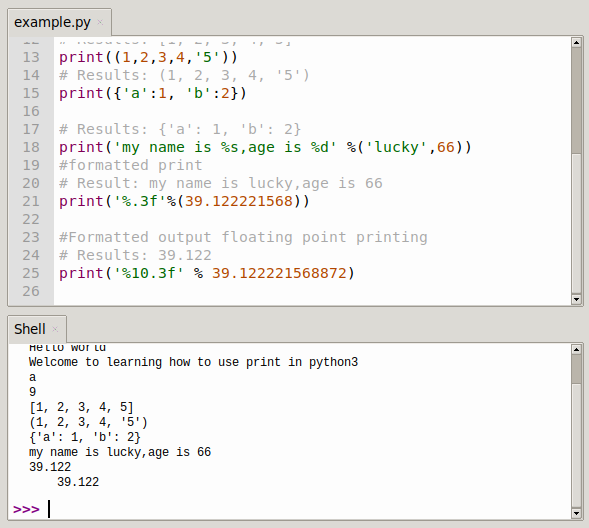
more examples:
print('hello, world!')
print()
print("Hello, world!")
print()
print('Hello', 'World')
print()
print('hello', 'world', sep=', ', end='!')
print()
print()
print('goodbye, world', end='! \n')
print()
s = 'Hello'
length = len(s)
print("The length of %s is %d" % (s, length))
print()
pi = 3.141592653
print("Field width 10, precision 3:")
print('%10.3f' % pi)
print()
print("Read the field width or accuracy from the later tuple with *:")
print("pi = %. *f" % (3, pi))
print()
print("Fill in the blank with 0: ")
print('%010.3f' % pi)
print()
print("left-aligned: ")
print('%-10.3f' % pi)
print()
print("Show plus/minus sign: ")
print('%+f' % pi)
print()
print("print does not change lines:")
for i in range(10):
print(i, end='') # 0123456789
print()
print()
list = ['All','work','and','no','play']
print('-'.join(list))