Python switch case
Python does not have the syntax of switch. So the question arose as to how this could be done in python.
In Python the switch-case statement simply doesn't exist, but that doesn't mean that's the end of it.
So how can you use switch in Python, that is known in Java and others?
Related course: Complete Python Programming Course & Exercises
Switch case
Simple if-else
As we know, there are if statements in python, and when learning C, the alternative to if-else is switch, and the two can perfectly replace each other, note that in python else if is simplified to elif, as follows.
#!/usr/bin/env python
user_cmd = input("please input your choice:\n")
if usercmd == "select"
ops = "select"
elif usercmd == "update"
ops = "update"
elif usercmd == "delete"
ops = "delete"
elif usercmd == "insert"
ops = "insert"
else
ops = "invalid choice!"
print(ops)
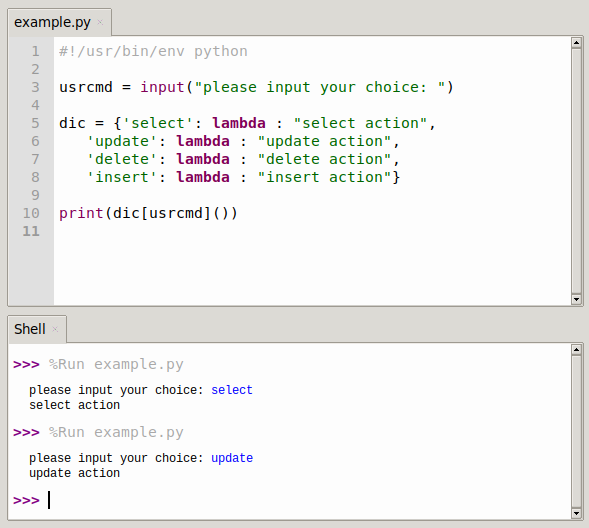
Use dictionaries
Here we use the dictionary function: dict.get(key, default=None). key - the value to be looked up in the dictionary, default - returns the default value if the specified key does not exist. As follows.
#!/usr/bin/env python
usercmd = input("please input your choice:\n")
dic = {'select':'select action','update':'update action','delete':'delete action','insert':'insert action'}
defaultitem = 'invalid choice!'
ops = dic.get(usercmd,defaultitem)
print(ops)
Use lambda function combined with dictionary
The general form of lambda is the keyword lambda followed by one or more arguments, followed by a colon, followed by an expression. lambda is an expression and not a statement. It can appear where Python syntax doesn't allow def to appear, so it won't be described here much. As follows.
#!/usr/bin/env python
usrcmd = input("please input your choice: \n")
dic = {'select': lambda : "select action"
'update': lambda : "update action",
'delete': lambda : "delete action",
'insert': lambda : "insert action"}
print(cho[usr_cmd]())