Python time.sleep()
The sleep() method executes the program after pausing for a given number of seconds. This parameter can be a floating-point number to represent a more accurate sleep time.
The actual abort time may not be as long as requested, as any captured signal will terminate the program that sleep() next executes that signal capture.
Related course: Complete Python Programming Course & Exercises
syntax
The following is the syntax of the sleep() method.
time.sleep(t)
Parameter t - This is the number of seconds to pause the execution. return value
This method does not return any values.
time.sleep() example
The following example illustrates the use of the sleep() method.
#!/usr/bin/python3
import time
print ("Start : %s" % time.ctime())
time.sleep( 5 )
print ("End : %s" % time.ctime())
When we run the above program, it produces the following results.
Start : Mon Feb 17 12:04:42 2017
End : Mon Feb 17 12:04:47 2017
example 2
The sleep function in Python can pass decimals in, and then it's ready for a millisecond delay
# Example: loop for 1 second
import time
i = 1
while i = 3:
print(i) # Output i
i += 1
time.sleep(1) # Sleep for 1 second
# Example: cycle every 100 milliseconds
import time
i = 1
while i = 3:
print(i) # Output i
i += 1
time.sleep(0.1) # Sleep for 0.1 seconds
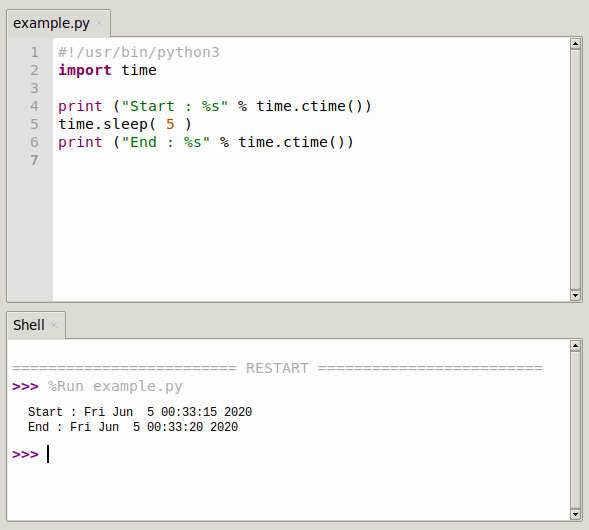
c sleep
You can use python's time module to implement a sleep function similar to the one in C
The code is as follows.
import time
def sleep(mytime=''):
time.sleep(mytime)
print('call sleep')
sleep(5)#sleep 5s
print('sleep end')